3 Search¶
The website implements a powerful search engine that can be accessed using either simplified queries or using a more advanced search form. Search results are collated using the interface described in the Browse section.
3.1 Basic¶
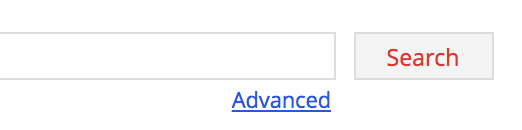
The basic search interface persists on each screen and allows finding
species using simplified queries. For example, entering “C<=20 N=2
neutral” in the search field and clicking Search will find all
neutral PAH species with less-than-or-equal-to 20 carbon atoms and 2
nitrogen atoms.
3.2 Advanced¶
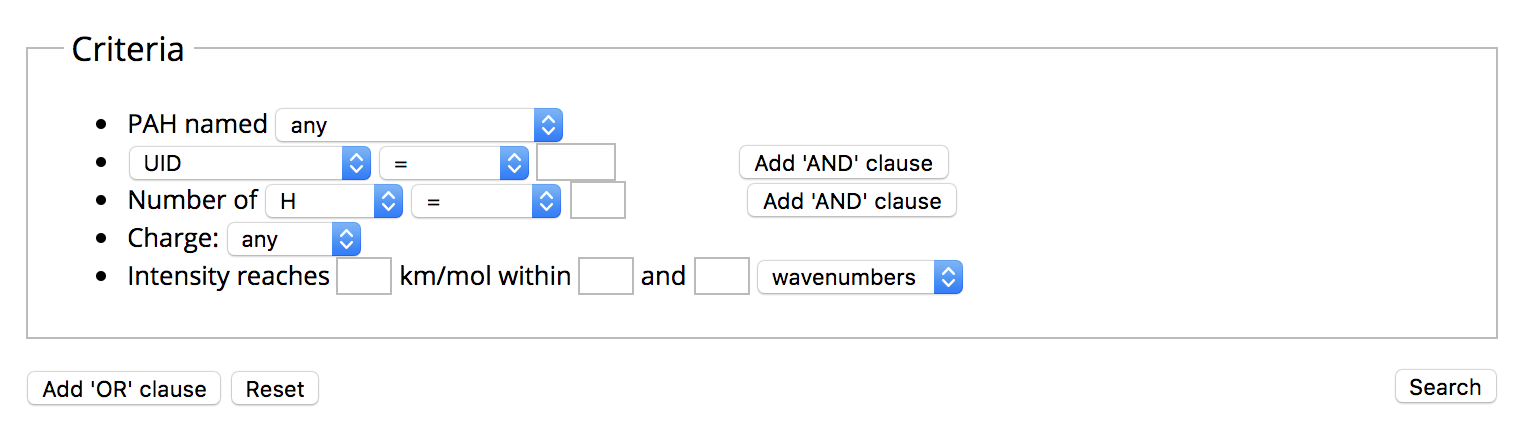
The Advanced search form is brought up by clicking Advanced. The
different drop down menus, buttons and text boxes provide an intuitive
interface for constructing complicated search queries. Search criteria
can be strung together using logical AND/OR operations by clicking the
Add 'AND' clause/Add 'OR' clause buttons. Clicking Search
will execute the search.